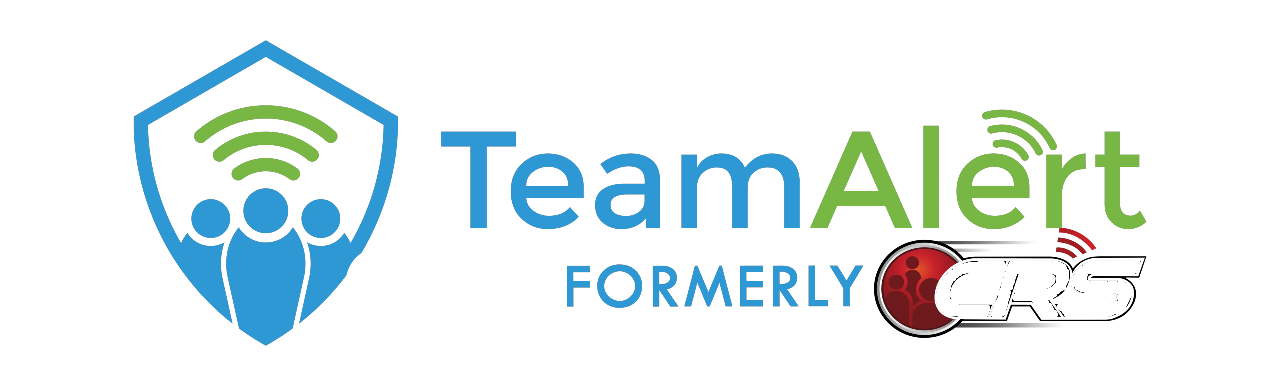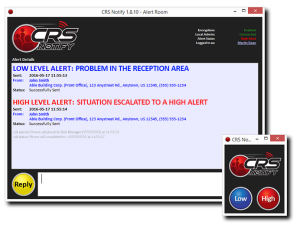
Great Features, Easy To Use
TeamAlert sends user typed or preconfigured unlimited alerts to designated workstations, emails, texts, voice calls, mobile devices, and e911.
Save time when it matters most by discreetly notifying peers, managers, and first responders instantly!
Below are a few features that are available with TeamAlert

Unlimited Levels
You can color-code and customize alerts to handle any type of situation. You can decide how people are notified for each alert level.

Communication Channel
Discretely raise an alert or comment on alerts in the Alert Room. This feature gives computer users a live, scrolling view of the situation as it unfolds and allows them to stay informed.

Computer & Mobile Devices
Turn any computer into a panic button and the CRS Notify system links them together. Raise and receive either alert level discretely using your computer mouse or optional hardware buttons.

Voice Calls
Either level alert can make alert-specific voice calls to designated recipients. Easily customize these recipients to receive either high, low or both level alerts.
Text/Email Messages
Decide who you want to receive alert-specific text messages and emails. Either high, low or both level alerts can easily be assigned on a per-user basis.

E-911
Integrate the optional E-911. With one push of a button or click of a mouse sends alert-specific details to your local 911 center.
Why Use TeamAlert?
1. PUSH OF A BUTTON WHEN YOU’RE IN DANGER

With the click of a mouse or an optional hardware button from any computer running TeamAlert, it instantly alerts multiple people and responders using multiple communication channels. By default, TeamAlert can raise either level alert via computer mouse from the tray icon of the workstation.
2. COLOR-CODED ALERT SYSTEM

Centralized communication with adjustable alert levels. When you want to alert your responders and not the creepers, the alert room can be resized and muted for an inconspicuous silent alarm. You can set alerts to a specific color to ensure simplicity for all users.
3. REAL-TIME COMMUNICATION

Opens a centralized, real-time communication channel to keep everyone updated until the situation has been handled. Each user is shown by their name and location throughout the situation. Text and email recipients also get follow-up notifications on any communication.
4. CONNECT MULTIPLE LOCATIONS

A unique feature of TeamAlert is that you can connect multiple buildings together in the event of an emergency. Connect multiple buildings on the same campus, multiple locations in the same area, or even multiple offices across the globe. All of your offices can connect back to one centralized point, so you know immediately if a high alert was raised at any one of your facilities around the world! TeamAlert allows you to then communicate with those facilities to send and receive real-time updates via the alert room on the situation.